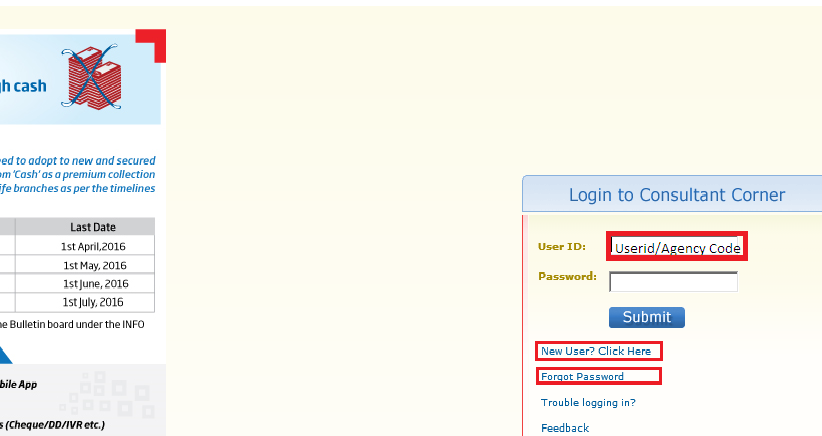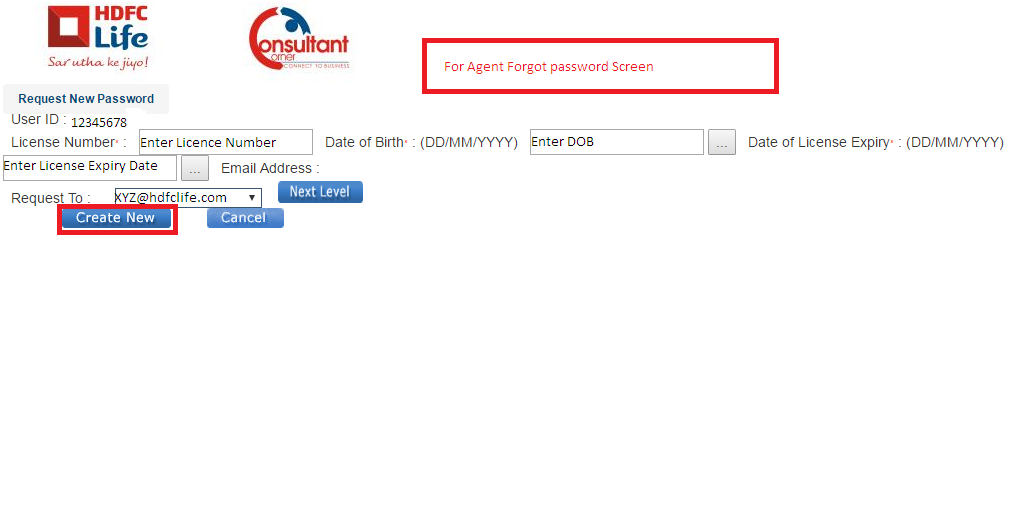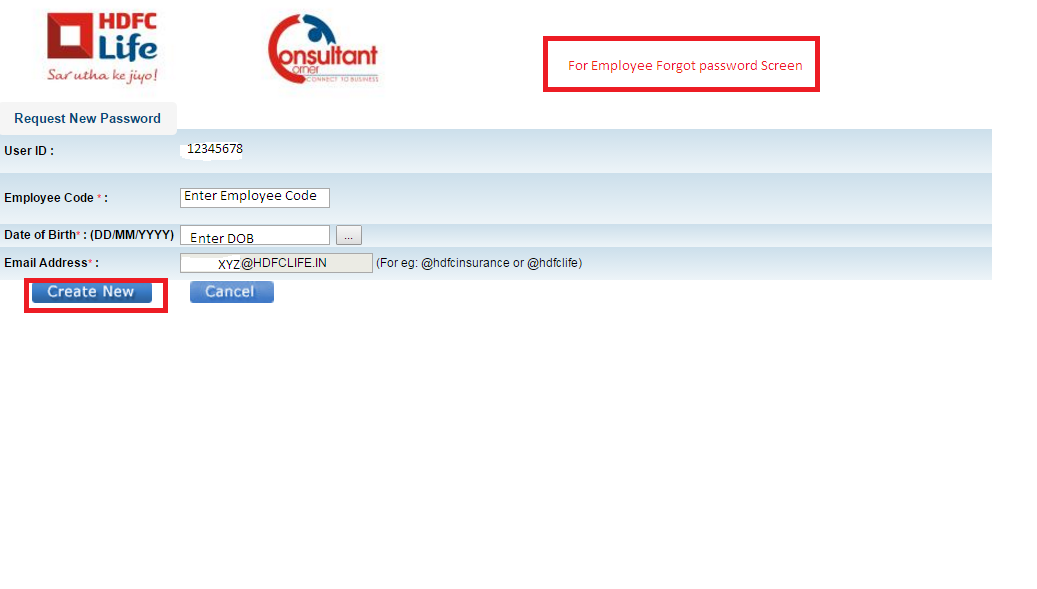� Steps to be followed for resetting password:
� STEP 01: Go to consultant corner login page and enter the Agency code. Click on the new user or forgot password link available.
� STEP 02: Enter all the required details and click create new.
� STEP 03: Success page (password sent) will be displayed.
� STEP 04: Your password will be mailed to you/your L1. Please coordinate with him/her for the same.
1.Please recheck User ID / Password.
2.Please note that Password is case sensitive.
3.In case you have forgotten your Password, you can generate it by forgot password link. The new password will be mailed to you/your L1. Please coordinate with him/her for the same.
4.For any clarifications, you can Contact us at [email protected] and log a call @http://ehelpline.hdfclife.com
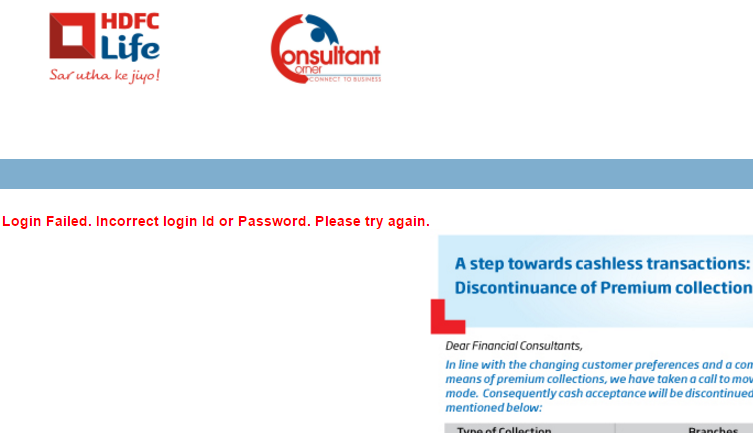
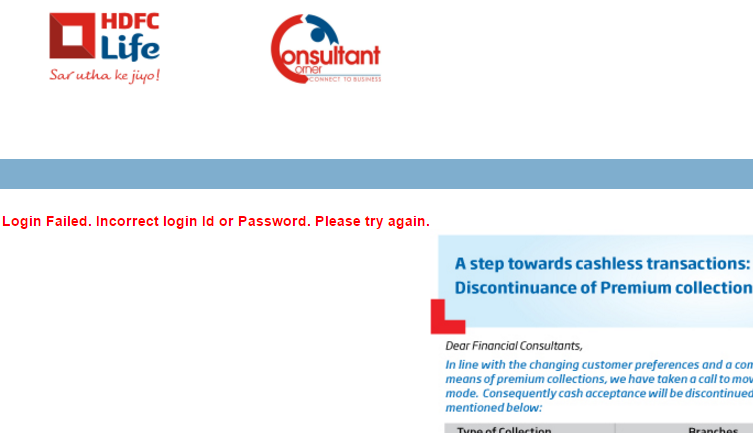
Message 2.Your account is locked today because 5 unsuccessful attempt to login. Please try tomorrow.
1.Entering wrong password 5 times will lock your account.
2.Please recheck User ID / Password.
3.Please note that Password is case sensitive.
4.To unlock your account, You need to follow forgot password process and try to login with new password.
5.For any clarifications, you can Contact us at [email protected] and log a call @http://ehelpline.hdfclife.com
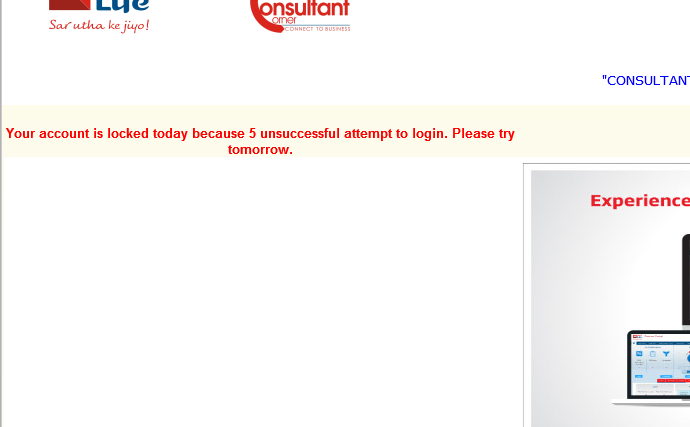
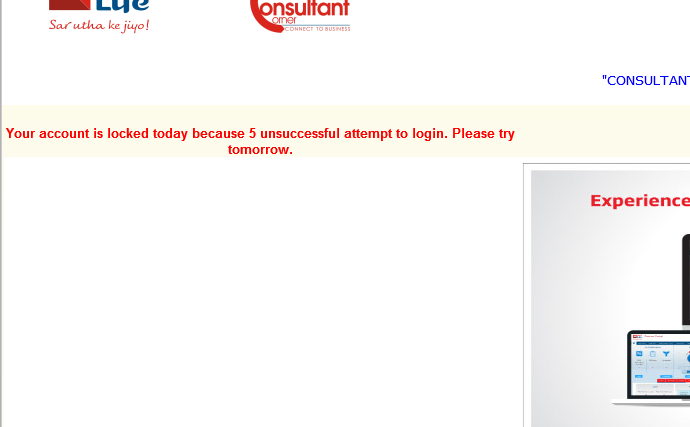
1.Your password has been expired.
2.You can reset your password by forgot password link and try to login with new password.
3.For any clarifications, you can Contact us at [email protected] and log a call @http://ehelpline.hdfclife.com
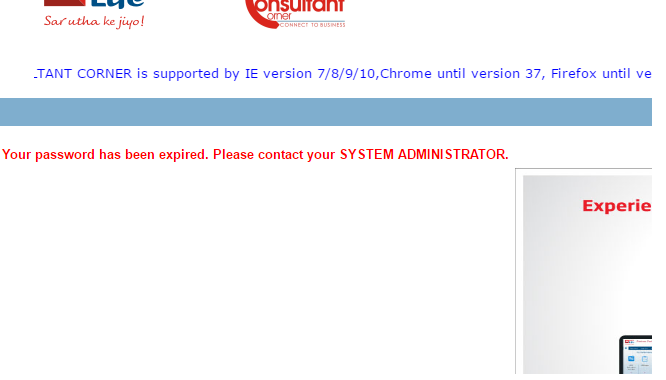
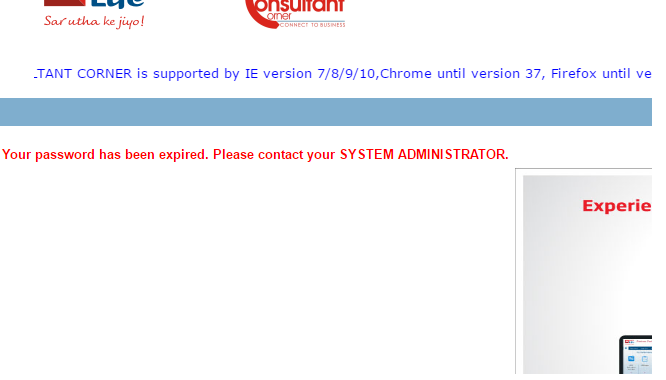
1.Your user id has been terminated in the system.
2. For any clarifications, you can Contact to [email protected]
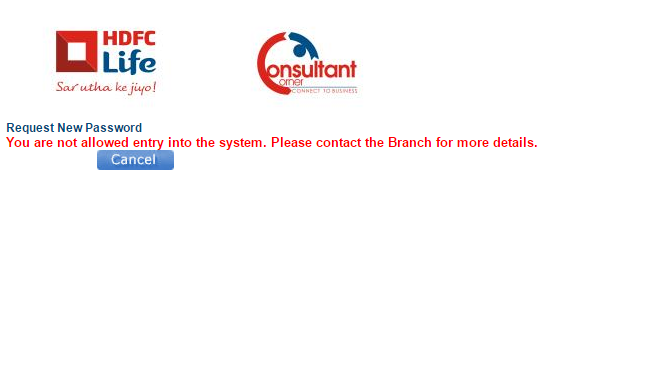
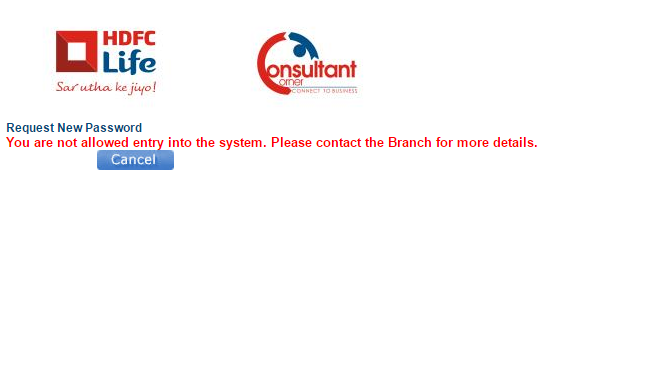
1.Your account is disabled.
2.To enable your account, kindly raise a call @http://ehelpline.hdfclife.com with your L1's email approval.
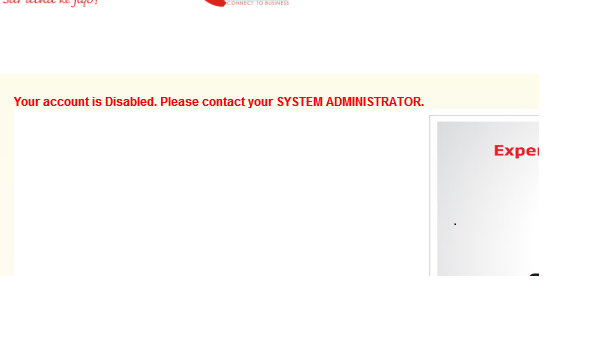
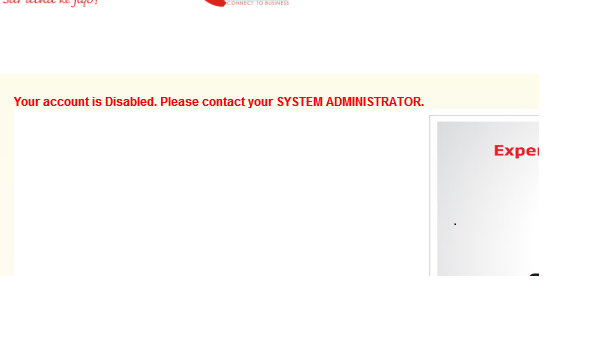
1.Your session has expired.
2.Kindly refresh the login page and try to re � login.
3.If you are still facing issues, clear your browser cache and cookies, start a fresh session on the browser.
4.For any clarifications, you can Contact us at [email protected] and log a call @http://ehelpline.hdfclife.com
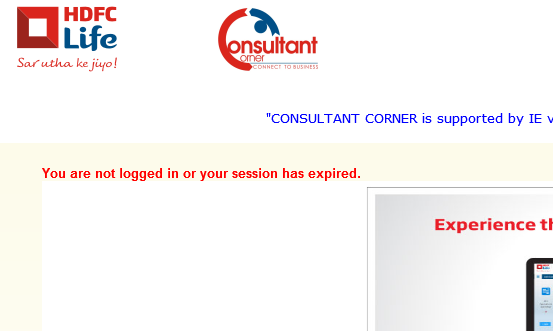
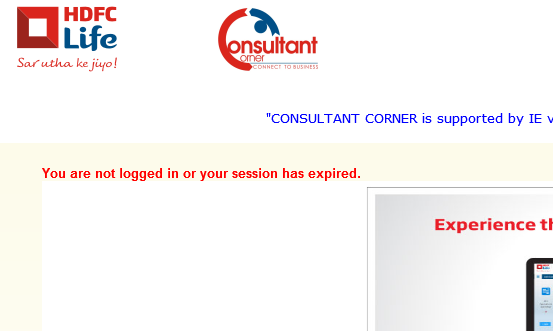
�Kindly co-ordinate with Local agency operation (for agents ) and regional /corporate HR team (for sales employees) to update your email id in Life Asia so that the same will reflect in CC on next working day.
�Kindly co-ordinate with Local agency operation (for agents ) and regional /corporate HR team (for sales employees) to update your email id in Life Asia so that the same will reflect in CC on next working day.
� Please recheck your email id in system.
� If it�s wrong in system so Kindly co-ordinate with Local agency operation (for agents ) and regional /corporate HR team (for sales employees) to update your email id in Life Asia so that the same will reflect in CC on next working day.
Sales diary partner portal login issue
1.Kindly follow forgot password process in Consultant Corner and same login credential used to login sales diary partner portal.
2.For any clarifications regarding sales diary partner portal, you can contact with [email protected]